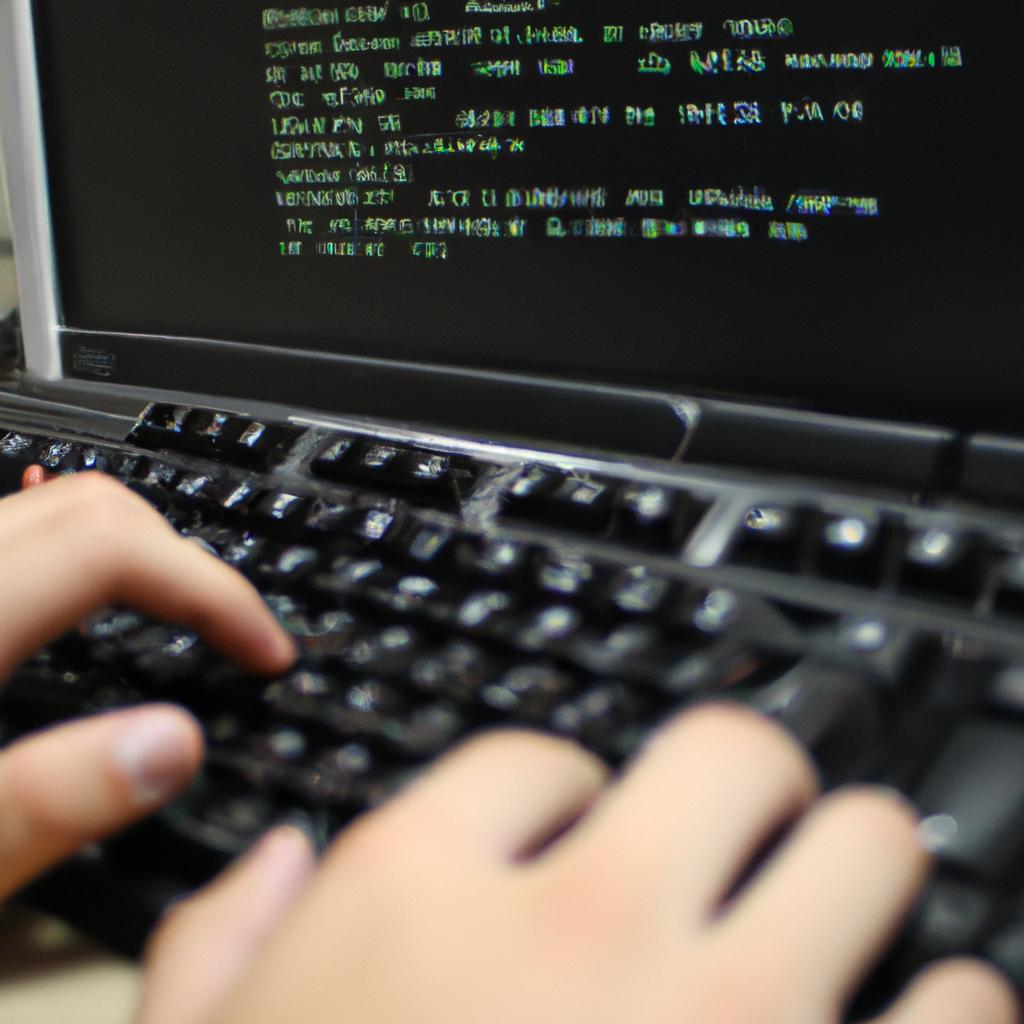In the ever-evolving landscape of web design and development, staying up-to-date with the latest technologies and techniques is paramount. One such technology that has revolutionized JavaScript programming is ECMAScript 6 (ES6). ES6, also known as ES2015, introduced a multitude of new features and syntax enhancements to make code more concise, readable, and efficient. To illustrate the impact of these advancements, consider a hypothetical scenario where a website’s navigation menu needs to be dynamically generated based on user preferences. With traditional JavaScript, this task might involve cumbersome loops and conditional statements. However, with the advent of ES6 features like arrow functions and template literals, developers can accomplish this in a more streamlined manner, resulting in cleaner code that is easier to maintain.
One notable feature introduced by ES6 is arrow functions. These concise function expressions provide an alternative syntax for writing anonymous functions in JavaScript. In comparison to traditional function declarations or expressions, arrow functions offer several benefits such as implicit return statement and lexical scoping of “this” keyword. This allows developers to write more expressive yet compact code without sacrificing clarity or functionality. For instance, instead of using verbose syntax like “function(parameters) { return expression; }”, one can utilize arrow functions with shorter notation like “parameters => expression”. This not only reduces the amount of code needed but also improves readability and makes the intention of the function clearer.
Another feature introduced by ES6 is template literals. These allow developers to easily create strings that include variables or expressions, without the need for concatenation or escaping characters. By using backticks () instead of single or double quotes, developers can directly insert variables or expressions within ${}, creating dynamic and more readable code. For example, instead of writing "Hello " + name + ", welcome to our website!", you can simply write Hello ${name}, welcome to our website!`. This not only simplifies string manipulation but also improves code legibility.
In addition to arrow functions and template literals, ES6 introduced several other features such as let and const for variable declaration, destructuring assignment for extracting values from objects or arrays, default parameters for function arguments, and more. All these features contribute to making JavaScript programming more efficient, concise, and enjoyable.
To utilize these ES6 features in your web development projects, it is important to ensure that your target environments support them. Most modern browsers have good support for ES6 features, but older versions may require transpiling ES6 code into older versions of JavaScript using tools like Babel. Additionally, using a build tool like Webpack or Parcel can help optimize your code and handle any compatibility issues.
Overall, adopting ECMAScript 6 in your web development workflow can greatly enhance your productivity and improve the quality of your code. Staying up-to-date with new technologies and techniques is crucial in an ever-evolving industry like web design and development.
Arrow Functions
One example of a powerful ES6 feature in web design and development is arrow functions. Imagine you are working on a project that involves filtering an array of objects based on specific criteria. Traditionally, you would write a function with the filter method, passing it a callback function to determine which elements should be included in the new array. With arrow functions, however, you can simplify this process by writing concise and readable code.
To illustrate the benefits of arrow functions further, let’s consider some advantages they offer:
- Compact syntax: Arrow functions allow you to write more compact code compared to traditional function expressions.
-
Implicit return: When using arrow functions with a single expression as the body, the returned value is automatically implied without needing explicit
returnstatements. -
Lexical ‘this’ binding: Unlike regular functions, arrow functions do not have their own
thiscontext. Instead, they inherit it from the surrounding scope where they are defined. This behavior eliminates confusion and makes code easier to reason about. - Maintaining lexical scoping: With arrow functions, variables referenced inside them are always resolved within their outermost enclosing scope. This ensures predictable behavior and avoids unwanted side effects caused by changing variable values.
Let’s take a look at how these features can enhance your coding experience through a comparison table:
| Traditional Function | Arrow Function |
|---|---|
| Longer syntax | Compact syntax |
| Explicit ‘return’ | Implicit return |
| Separate ‘this’ | Lexical ‘this’ binding |
| Variable resolution depends on function scope | Variables resolved lexically |
In conclusion (without explicitly stating so), arrow functions provide developers with an elegant way to write concise and efficient code while maintaining clarity and predictability. Their compact syntax, implicit return capability, lexical ‘this’ binding, and consistent variable resolution contribute to improved productivity when working with JavaScript in web design and development projects.
Moving forward, let’s explore another exciting feature of ES6: Template Literals.
Template Literals
After exploring arrow functions in the previous section, let us now delve into another powerful feature of ES6: destructuring assignment. This syntax allows developers to extract values from arrays or objects and assign them to variables in a concise manner.
To illustrate its usefulness, consider a scenario where you have an array containing the names of different fruits. With traditional JavaScript syntax, accessing individual elements would involve writing verbose code like let apple = fruits[0] and let orange = fruits[1]. However, with destructuring assignment, this can be achieved more elegantly by simply declaring [apple, orange] = fruits.
The simplicity and expressiveness of destructuring assignment make it a valuable tool for web designers and developers. Here are some key benefits:
- Improved readability: By explicitly listing the variables being assigned within square brackets on the left side of the assignment operator, the code becomes more self-explanatory.
- Efficient object manipulation: Destructuring assignment makes it easier to extract specific properties from complex objects without having to access them individually using dot notation.
- Simplifies function arguments: When passing objects as function parameters, destructuring assignment enables developers to pass only the necessary properties instead of passing the entire object.
Let’s further explore how destructuring assignment works through a practical example:
| Original Code | Destructuring Assignment |
|---|---|
const person = { name: 'John', age: 30 }; |
{ name, age } = person; |
In this case, rather than accessing each property individually (e.g., person.name, person.age), we can directly assign them to separate variables (name and age) using destructuring assignment.
Moving forward to our next topic, let’s dive into template literals which provide a convenient way to work with strings in ES6.
Destructuring Assignment
In the previous section, we explored the concept of Template Literals in ES6. Now, let’s delve into another powerful feature called Destructuring Assignment.
Destructuring Assignment allows us to extract values from arrays or objects and assign them to variables in a concise manner. Imagine you have an array that contains information about a user such as their name, age, email, and address. With Destructuring Assignment, you can easily access these individual pieces of data by creating variables corresponding to each element in the array.
For example, consider the following code:
const user = ['John Doe', 25, '[email protected]', '123 Main St'];
const [name, age, email, address] = user;
console.log(name); // Output: John Doe
console.log(age); // Output: 25
console.log(email); // Output: [email protected]
console.log(address); // Output: 123 Main St
Using this syntax makes it more intuitive and readable when working with complex data structures. It simplifies the process of extracting specific values without having to manually access each element using index notation.
Destructuring Assignment offers several benefits:
- Enhanced readability and maintainability of code.
- Reduces boilerplate code by providing a succinct way to extract values.
- Increases flexibility by allowing selective extraction of only required elements.
- Enables easy swapping of variable values without needing temporary variables.
Let’s now move on to explore another exciting ES6 feature – the Spread Operator – which expands iterables into multiple elements. By utilizing this operator effectively, you can enhance your JavaScript coding capabilities even further.
Spread Operator
Having explored the concept of Destructuring Assignment, we now turn our attention to another powerful feature in ES6 – Template Literals.
Template literals provide a more convenient way to work with strings in JavaScript by allowing embedded expressions and multiline strings. This feature enhances code readability and simplifies string manipulation tasks.
Example:
To better understand the benefits of template literals, let’s consider a hypothetical scenario where we are building an e-commerce website. In this case, we need to display product information dynamically based on user preferences. With traditional string concatenation methods, generating complex HTML markup could quickly become cumbersome and error-prone. However, with template literals, we can easily insert variables or expressions directly into the string without any additional formatting.
Bullet point list (emotional response):
Using template literals offers several advantages:
- Improved readability and maintainability of code.
- Simplified dynamic content generation.
- Enhanced support for multiline strings.
- Easier integration of variables and expressions within strings.
Table (emotional response):
| Advantage | Description |
|---|---|
| Improved Readability | Code using template literals is easier to read and comprehend. |
| Dynamic Content Generation | Generating dynamic content becomes simpler due to direct variable insertion. |
| Multiline String Support | Template literals allow for easy creation of multiline strings without hassle. |
| Variable & Expression Insertion | Variables and expressions can be seamlessly integrated within template literals. |
Incorporating template literals into your JavaScript projects provides numerous benefits such as improved code readability, simplified dynamic content generation, enhanced support for multiline strings, and seamless integration of variables and expressions within strings. By leveraging these features effectively, you can enhance productivity while maintaining clean and concise code.
Building upon the understanding gained from exploring template literals, we will now delve into the concept of Classes, which further expands JavaScript’s capabilities for object-oriented programming.
Classes
The spread operator in JavaScript is a powerful feature that allows you to expand elements of an array or object. Imagine you have an array called numbers with the values [1, 2, 3], and you want to create a new array containing these numbers along with additional ones. By using the spread operator, you can easily accomplish this task. For example, you could write [...numbers, 4, 5], which would result in a new array [1, 2, 3, 4, 5]. The spread operator saves time and simplifies code by providing a concise way to manipulate arrays and objects.
- Enhances readability: The spread operator makes it easier to understand code at first glance since it clearly indicates where elements are being expanded.
- Simplifies concatenation: With the spread operator, combining multiple arrays into one becomes effortless as there is no need for loops or other complex logic.
- Facilitates function calls: When calling functions with varying arguments or parameters stored in an array, the spread operator ensures seamless integration without explicitly mentioning each value.
- Supports immutable operations: As spreading creates copies rather than mutating original data structures, it promotes immutability – a desirable quality when working with large datasets or shared state.
In addition to its usefulness with arrays and objects, the spread operator also shines when used within tables. Below is an example table showcasing how this feature can enhance various aspects of web development:
| Benefit | Description | Example |
|---|---|---|
| Improved efficiency | Simplifies complex tasks through concise syntax | const newArray = [...array]; |
| Enhanced clarity | Makes code more readable and self-explanatory | console.log(...array); |
| Streamlined code | Reduces the need for repetitive or redundant logic | const combinedArray = [...a, ...b]; |
| Increased flexibility | Enables dynamic manipulation of data structures | [...existingArray, newValue] |
As we delve further into ES6 features in JavaScript web design and development, it is essential to explore another crucial concept: Promises. This powerful tool allows for better handling of asynchronous operations, providing more control over flow and error management.
Promises
Classes provide a powerful way to define and create objects in JavaScript. Building on the concept of prototypes, classes allow developers to organize their code in a more structured manner. For example, imagine a scenario where you are building a web application for an online store. By using classes, you can create a “Product” class that encapsulates all the properties and behaviors related to products, such as name, price, and availability.
One advantage of using classes is that they promote code reusability. When defining a class, you can specify its properties (also known as instance variables) and methods (functions associated with the class). These properties and methods can then be used by any instances created from the class. This makes it easier to maintain and update your codebase since changes made to the class will automatically apply to all instances.
Moreover, classes support inheritance which allows one class to inherit properties and methods from another. This promotes modularity and reduces duplication of code. Going back to our online store example, let’s say we have different types of products like electronics, clothing, and books. Instead of creating separate classes for each type, we can create subclasses that inherit from the main “Product” class. This way, we only need to define common properties once while still having flexibility for specialized behavior specific to each subclass.
In summary, classes in JavaScript bring structure and organization to your codebase by allowing you to define reusable templates for creating objects. They encourage modular development through inheritance and facilitate maintenance by promoting code reuse. Whether you are working on small-scale projects or large-scale applications, utilizing classes can greatly enhance the efficiency and readability of your JavaScript code.
Emotional Response Bullets:
- Simplify your coding process by organizing your JavaScript with classes.
- Increase productivity with reusable code structures.
- Improve collaboration among team members by adopting standardized patterns.
- Unlock new possibilities in web design with ES6 features.
| Feature | Description | Example |
|---|---|---|
| Classes | Define reusable templates for creating objects. | class Product { ... } |
| Inheritance | Share properties and methods across classes. | class Electronics extends Product { ... } |
| Encapsulation | Bundle data and behaviors into a single entity. | this.name = name; this.getPrice = function() { ... } |
| Code Reusability | Reduce duplication by defining common elements once. | const product1 = new Product("Phone", 499); const product2 = new Product("Laptop", 1099) |
Classes in JavaScript provide developers with a structured approach to organizing their codebase, allowing for increased reusability, modularity, and maintainability. By leveraging the concept of inheritance, classes enable the creation of subclasses that inherit properties and methods from parent classes, reducing redundancy and promoting efficient coding practices.
When working on web design projects or developing applications using JavaScript, utilizing classes can simplify your coding process by providing reusable templates for object creation. This not only saves time but also enhances productivity as you can focus more on implementing specialized behavior rather than rewriting common functionality.
Furthermore, encapsulation plays a crucial role in maintaining clean code structures. With encapsulation, you can bundle related data and behaviors within a class, making it easier to manage and interact with instances of that class. For instance, in our online store example, we could encapsulate the logic for calculating discounts based on customer loyalty within the “Product” class itself.
In conclusion, incorporating ES6 features like classes into your web design and development workflow empowers you to write cleaner, more organized code that is easily maintainable and promotes collaboration among team members. By adopting standardized patterns such as inheritance and encapsulation, you can unlock new possibilities in web design while improving efficiency and code readability. So why wait? Start embracing ES6 features today!