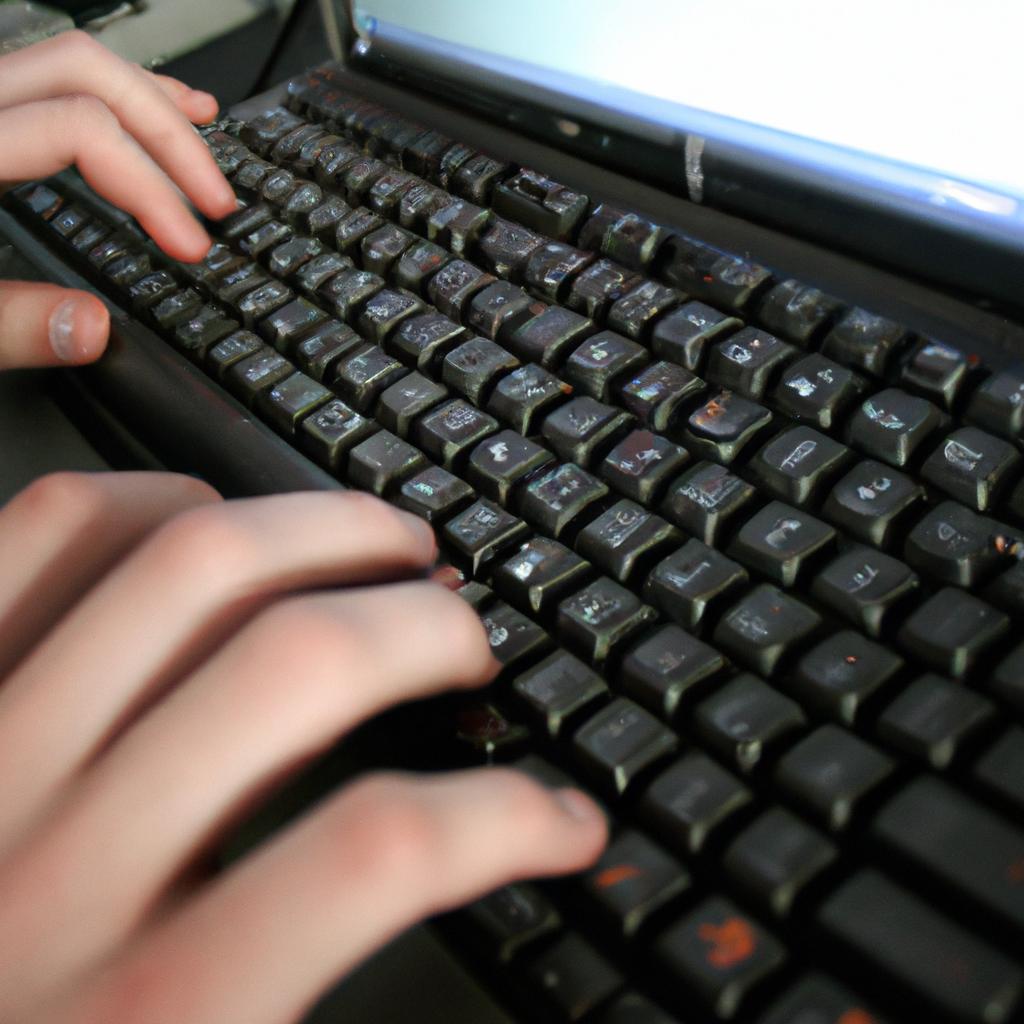The concept of box model and its implementation through CSS is a fundamental aspect of web design. It plays a crucial role in defining the layout, structure, and visual appearance of web pages. Understanding how the box model works and effectively utilizing CSS properties can greatly enhance the overall user experience.
For instance, let’s consider a hypothetical scenario where a designer aims to create an aesthetically pleasing website with visually appealing elements. By grasping the principles of the box model and employing CSS techniques, such as margin, padding, border, and content positioning, they can manipulate each element’s dimensions and spacing to achieve their desired outcome. This article delves into the intricacies of implementing the box model and explores various CSS strategies that enable designers to create engaging web designs.
As we delve deeper into this topic, it becomes apparent that comprehending the box model is essential for every aspiring web designer. By gaining proficiency in using CSS properties within this framework, professionals can optimize their websites’ layouts for different screen sizes and devices while maintaining consistency across platforms. In this article, we will explore the fundamentals of the box model along with practical examples and best practices for effective implementation in modern web design.
Understanding the Box Model
The box model is a fundamental concept in web design that helps structure and organize elements on a webpage. It defines how content, padding, borders, and margins are laid out within an HTML element. To better grasp this concept, consider a hypothetical scenario where you are tasked with designing a website for an online clothing store.
To start off, let’s dive into the key components of the box model:
-
Content: This refers to the actual text or images displayed within an element. In our example, it would represent the product descriptions and pictures showcased on the clothing store’s website.
-
Padding: The padding is like adding cushioning around the content area. It creates space between the content and any surrounding borders or backgrounds. For instance, by applying some padding to each item listing, we can ensure there is breathing room between the product details and its container.
-
Borders: Borders help define boundaries for elements on a webpage. They can be customized according to size, style, and color preferences. For our clothing store website, we could use borders to create visually appealing frames around each product image.
-
Margins: Margins provide spacing between adjacent elements. They separate one section from another and contribute to overall page layout aesthetics. By setting appropriate margins between different sections such as header, navigation bar, and individual products, we can achieve visual balance on our website.
While understanding these components individually is important; comprehending their interplay within the box model is equally crucial for effective web design. Think of them as interconnected layers forming a cohesive whole – similar to puzzle pieces coming together to complete an intricate picture.
By leveraging CSS properties and selectors creatively, we can bring life to our designs while ensuring consistency across our website.
Applying CSS in Web Design
Understanding the Box Model and its implementation in CSS is crucial for web designers to create visually appealing and well-structured websites. By mastering this concept, designers can effectively control the layout, spacing, and sizing of elements on a web page. Let’s explore how CSS is applied in web design.
Imagine you are designing a website for an online clothing store. To make it more engaging and user-friendly, you decide to use borders, padding, and margins creatively within the box model. For instance, by adding a thin border around each product image with some padding, you can give them a cleaner appearance while making them stand out from the rest of the content.
When implementing CSS in web design, there are several key considerations:
-
Selectors: CSS selectors allow you to target specific HTML elements or groups of elements to apply styles selectively. Using appropriate selectors helps maintain consistency throughout your website.
-
Properties: CSS properties define various aspects of an element’s presentation such as color, size, font style, position, and background. Understanding which properties to use and their corresponding values enables precise control over the look and feel of your webpage.
-
Cascading Order: The cascading order determines how conflicting styles are resolved when multiple rules apply to the same element. It follows a hierarchy based on selector specificity and source order.
-
Media Queries: With media queries, you can tailor your webpage’s layout and styling based on different screen sizes or devices. This allows for responsive design that adapts fluidly across desktops, tablets, and mobile devices.
By employing these techniques effectively through CSS, you can transform your initial sketch into an aesthetically pleasing website that caters to varying user needs.
Moving forward into our discussion on Box Model Components – which encompass margin, border, padding, and content – we will delve deeper into their individual characteristics and how they contribute to creating versatile layouts for web pages without compromising visual integrity.
Box Model Components
Box Model: And Implementing CSS in Web Design
Applying CSS in web design is crucial for creating visually appealing and well-structured websites. However, before delving into the details of implementing CSS, it is important to understand the fundamental concept of the box model. The box model refers to how elements are structured on a webpage, with each element being enclosed within a rectangular box.
To better grasp the concept of the box model, let’s consider a hypothetical example. Imagine you are designing a website for an online store that sells various products. Each product listing consists of an image, title, description, and price. By utilizing the box model, you can define specific dimensions for these individual components and position them accordingly within their respective boxes.
The box model comprises several essential components that contribute to its overall structure. These include content, padding, borders, and margins. Understanding how these components interact with one another is key to achieving precise control over the layout and appearance of your web page.
To summarize this section so far:
- The box model involves enclosing elements within rectangular boxes.
- Elements can be positioned and styled by adjusting their dimensions through the use of padding, borders, and margins.
- Proper utilization of the box model allows designers to create visually pleasing layouts tailored to their specific needs.
| Component | Description |
|---|---|
| Content | Refers to the actual content within an element such as text or images |
| Padding | Provides space between the content and border |
| Borders | Defines boundaries around an element |
| Margins | Create space outside an element |
Understanding these concepts will serve as a solid foundation as we move forward into exploring margins, borders, and padding in more detail. These aspects play significant roles in fine-tuning the positioning and spacing of elements on your webpage without altering their inherent characteristics or properties
Margins, Borders, and Padding
Imagine you are designing a website for an online clothing store. You want to create visually appealing product pages that showcase different items of clothing. To achieve this, it is important to understand how margins, borders, and padding contribute to the overall design layout.
One key aspect of the box model is margins. Margins provide space between elements on a webpage. For example, imagine you have a product image displayed on your page with some text below it. By adding a margin around the image and text, you can create breathing room and prevent them from appearing too crowded.
Another component of the box model is borders. Borders surround an element and define its boundaries. They can be used to add visual emphasis or separate different sections of content on a webpage. For instance, by applying a border around each product thumbnail on your clothing store’s homepage gallery, you can give them a distinct look and make them stand out.
In addition to margins and borders, there is also padding, which adds space within an element’s boundary. Padding allows you to control how close content appears to the edges of an element. Let’s say you want to display detailed information about each item when users hover over the product thumbnails on your website. By adding padding inside these thumbnail containers, you can ensure that the expanded content doesn’t overlap with other nearby elements.
Understanding these components of the box model enables web designers to create aesthetically pleasing layouts that improve user experience. Here are some ways in which proper utilization of margins, borders, and padding contributes positively:
- It helps establish visual hierarchy by creating spacing between various elements.
- It improves readability by preventing overcrowding of text or images.
- It enhances user interaction by providing adequate space for interactive elements like buttons or links.
- It creates consistency throughout the website design by maintaining uniform spacing across different sections.
| Margins | Borders | Padding |
|---|---|---|
| Controls spacing between elements | Defines element boundaries | Adds space within an element |
| Prevents overcrowding of content | Enhances visual emphasis | Ensures proper alignment and padding |
| Establishes visual hierarchy | Separates different sections visually | Avoids overlapping with nearby elements |
By understanding the importance of margins, borders, and padding in web design, you can create well-structured and visually appealing websites.
Box Sizing and Layout
Section 3: Box Sizing and Layout
Imagine you are designing a website for an online clothing store. Your goal is to create a visually appealing layout that showcases the products while providing a seamless user experience. In order to achieve this, it is crucial to understand the concepts of box sizing and layout in CSS.
Box sizing determines how elements on a webpage are sized and spaced within their parent containers. By default, elements have content-box as their box-sizing property value. This means that any padding or border added to an element increases its total width or height. However, by changing the box-sizing property to border-box, you can include padding and borders within the specified width and height of an element. For example, when creating a product card for your clothing store’s website, using border-box would ensure that the image, title, and price fit perfectly within the designated size without being affected by additional padding or borders.
To better understand the impact of different box sizing options on web design, consider the following bullet points:
- Content-box: The traditional approach where padding and borders increase an element’s overall size.
- Border-box: A modern approach where padding and borders do not affect an element’s specified size.
- Flexbox: A powerful layout model that allows flexible alignment and distribution of elements within a container.
- Grid: Another versatile layout system that enables precise control over positioning elements in both rows and columns.
In addition to understanding box sizing options, mastering various layout techniques further enhances your ability to create aesthetically pleasing websites. To illustrate these techniques effectively, let us examine them through a three-column table:
| Technique | Description | Benefits |
|---|---|---|
| Float | Positions elements horizontally allowing text wrapping around them | Efficient use of space |
| Positioning | Allows precise placement of elements relative to their containing blocks | Fine-grained control |
| Flexbox | Enables flexible alignment and distribution of elements within a container | Simplifies complex layouts |
| Grid | Provides powerful control over both rows and columns, allowing for intricate grid-based designs | Creates visually appealing and responsive layouts |
By understanding the implications of different box sizing options and mastering layout techniques like float, positioning, flexbox, and grid, you can take your web design skills to new heights. These concepts provide a solid foundation for creating engaging user interfaces that adapt seamlessly across various devices.
Transitioning into the subsequent section about “Optimizing Box Model for Responsive Design,” it is essential to explore ways in which we can enhance our web design approach to ensure optimal responsiveness on all screen sizes.
Optimizing Box Model for Responsive Design
In this section, we will explore the concept of box sizing and its importance in web design. Box sizing refers to how the dimensions of an HTML element are calculated, including its content, padding, border, and margin. By default, the width and height properties only include the content area of an element. However, with box-sizing property set to “border-box”, these properties also take into account the padding and border.
To illustrate this concept, let’s consider a hypothetical scenario where you are designing a webpage that displays a list of products. Each product is contained within a div element with a fixed width and height. Without specifying the box-sizing property as “border-box”, adding padding or borders to these elements would cause them to exceed their specified dimensions. This can lead to alignment issues and disrupt the overall layout of your webpage.
To optimize the box model for responsive design, it is essential to understand how different CSS properties affect the dimensions of an element. Here are some key considerations:
- Use percentage values for widths instead of fixed pixel values: Percentage-based widths allow elements to scale proportionally based on screen size.
- Utilize media queries: Media queries enable you to apply specific styles based on different device sizes or orientations.
- Employ flexbox or grid layouts: These modern CSS techniques provide powerful tools for creating flexible and responsive designs.
- Consider mobile-first approach: Start by designing for smaller screens first and then progressively enhance the layout for larger screens.
The following table demonstrates how various CSS properties impact the box model:
| Property | Description |
|---|---|
| Width | Specifies the width of an element |
| Height | Determines the height of an element |
| Padding | Adds space between content and border |
| Border | Creates a visible boundary around an element |
By understanding box sizing principles and implementing best practices in responsive design, you can ensure that your webpages are visually appealing and accessible across different devices. It is crucial to consider the implications of box-sizing and make informed decisions when designing layouts, as they significantly impact user experience and overall design cohesion.