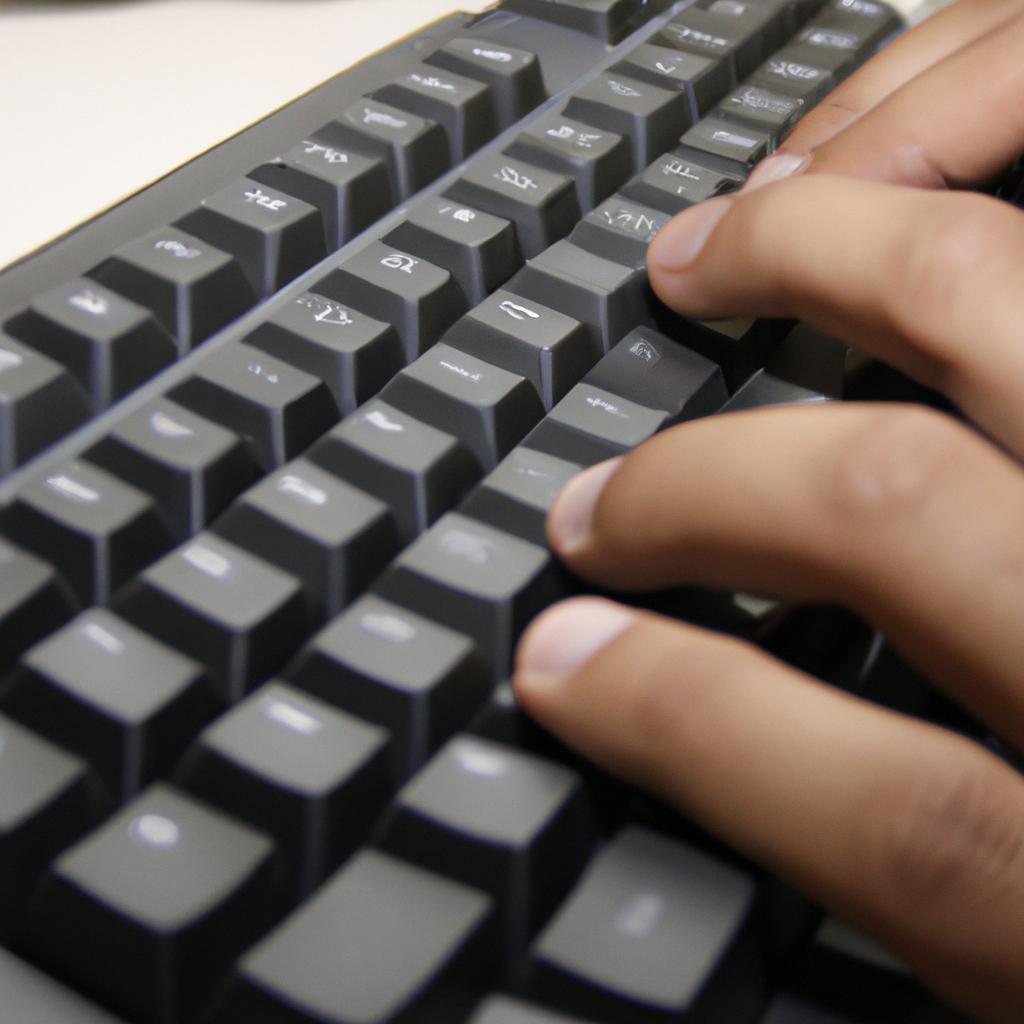Web accessibility is an essential aspect of modern web design and development. It involves ensuring that websites and web applications can be accessed and used by all individuals, regardless of their disabilities or limitations. In recent years, the focus on accessibility has increased significantly, as organizations recognize the importance of providing equal access to information and services for everyone. For instance, imagine a visually impaired individual attempting to navigate a website that lacks proper accessibility features; this person would likely encounter numerous obstacles preventing them from fully engaging with the content or completing tasks effectively.
One effective approach to achieving web accessibility is through the use of HTML5. HTML5, which stands for Hypertext Markup Language version 5, offers several key features that contribute to improved accessibility. These include semantic elements, enhanced multimedia support, built-in form validation, and advanced scripting capabilities. By leveraging these features effectively during the design and development process, web professionals can create inclusive digital experiences that cater to various needs and abilities. However, despite its potential benefits, many designers and developers still struggle with implementing accessible practices using HTML5 due to limited awareness or lack of understanding about its specific functionalities in promoting accessibility standards. This article aims to explore the significance of incorporating HTML5 into web design and development processes for creating accessible websites while highlighting some best practices and techniques that can be employed.
One of the key reasons why HTML5 is crucial for web accessibility is its semantic elements. These elements provide meaningful structure and context to web content, allowing assistive technologies like screen readers to interpret and convey information accurately to users with disabilities. For example, using the element to define a header section or the element for navigation menus helps individuals navigate through a website more efficiently. By adopting these semantic elements in HTML5, designers and developers can ensure that their websites are not only visually appealing but also accessible and understandable by users with various disabilities.
HTML5 also offers improved multimedia support, which plays a vital role in enhancing accessibility. With HTML5, developers can embed audio and video content directly into web pages using the and elements. This eliminates the need for external plugins or software that may not be accessible to all users. Additionally, HTML5 provides alternative text options (via the “alt” attribute) for images, ensuring that individuals who cannot see visual content can still understand its purpose through screen readers or other assistive technologies.
Furthermore, HTML5 includes built-in form validation features that contribute to accessibility. Validating user input is critical to creating an inclusive experience since errors or omissions in form fields can prevent certain users from successfully completing tasks on a website. HTML5 introduces new input types (e.g., email, tel) and attributes (e.g., required) that enable browsers to validate form data automatically without relying solely on JavaScript or server-side validation. By taking advantage of these features, designers and developers can guide users through form submissions more effectively while preventing potential barriers caused by incorrect inputs.
Lastly, HTML5’s advanced scripting capabilities allow for dynamic interactions while maintaining accessibility standards. However, it’s essential to implement these scripts responsibly by considering their impact on usability and ensuring compatibility with assistive technologies. Developers should strive to create fallbacks or alternative methods for users who may not be able to access or interact with dynamic content. Additionally, providing clear and concise instructions or cues can help individuals with disabilities understand the functionality of interactive elements.
In conclusion, HTML5 offers a range of features that promote web accessibility when utilized effectively in web design and development. By incorporating semantic elements, leveraging multimedia support, implementing built-in form validation, and considering scripting techniques responsibly, designers and developers can create inclusive digital experiences that cater to all users’ needs and abilities. It is crucial to prioritize accessibility during the entire design process to ensure equal access to information and services for individuals with disabilities.
Understanding Accessibility
Web accessibility is a crucial aspect of web design and development, ensuring that websites are usable by all individuals, regardless of their abilities or disabilities. To comprehend the importance of accessibility in this context, consider the following example: imagine a visually impaired individual who relies on screen readers to navigate through web pages. Without proper accessibility features implemented, such as alt text for images or clear heading structures, this person may struggle to access and understand the content effectively.
To further emphasize the significance of making websites accessible for everyone, it is essential to highlight several key points:
- Inclusive Design: By prioritizing accessibility during web development, designers can create more inclusive digital spaces where users with diverse needs feel welcome and included.
- Legal Compliance: Many countries have enacted laws requiring websites to meet specific accessibility standards. Failure to comply with these regulations could result in legal consequences and potential discrimination claims.
- Enhanced User Experience: Implementing accessibility features not only benefits users with disabilities but also improves the overall user experience for all visitors. Providing clear navigation and intuitive interfaces creates a positive impression of a website.
- Expanded Audience Reach: When websites are designed with accessibility in mind, they become accessible to a broader audience base. This inclusivity can lead to increased traffic and engagement from various segments of society.
The table below summarizes some commonly encountered challenges faced by individuals with disabilities when accessing non-accessible websites:
| Disability | Challenge |
|---|---|
| Visual Impairments | Difficulty reading small font sizes |
| Hearing Impairments | Inability to listen to audio content |
| Motor Disabilities | Struggle with using mouse-based actions |
| Cognitive Issues | Confusion caused by complex layouts |
By acknowledging these challenges and understanding the need for accessible designs, we pave the way towards creating an internet environment that promotes equal opportunities for all users.
Moving forward into the next section about “Importance of Accessibility in Web Design,” it is evident that accessibility is not just a nicety but an essential aspect of web development. By considering the needs and limitations of all users, web designers can ensure their creations are accessible to everyone, fostering inclusivity and equal access to digital content.
Importance of Accessibility in Web Design
Transitioning smoothly from the previous section on understanding accessibility, it is essential to explore the role of assistive technologies in ensuring web accessibility. To illustrate this point, consider a hypothetical scenario where an individual with visual impairment named Sarah wants to browse a website for purchasing her favorite books.
Assistive technologies play a crucial role in facilitating access to digital content for individuals with disabilities. These tools bridge the gap between users and inaccessible websites by providing alternative ways to perceive and interact with online information. For instance, screen readers are software applications that convert text into speech or braille output, enabling visually impaired individuals like Sarah to navigate web pages using keyboard commands while hearing synthesized speech describing the contents.
To delve deeper into the significance of assistive technologies in web accessibility, let us outline some key points:
- Assistive technologies empower individuals with disabilities by granting them equal opportunities to engage with online content.
- They enable people who are blind or have low vision to access textual information through screen readers or magnification software.
- Individuals with motor impairments can utilize specialized input devices such as mouth sticks or eye gaze trackers to operate computers effectively.
- People who are deaf or hard of hearing rely on captioning services and video transcripts provided by assistive technologies for accessing multimedia content.
To visualize these benefits further, consider the following table showcasing how different types of assistive technologies cater to various disability needs:
| Disability | Assistive Technology |
|---|---|
| Visual | Screen Readers |
| Magnification Software | |
| Hearing | Captioning Services |
| Motor | Specialized Input Devices |
In conclusion, we have explored how assistive technologies serve as indispensable tools for promoting web accessibility. By accommodating diverse user needs, these technological solutions break down barriers faced by individuals with disabilities when interacting with digital platforms. Transitioning seamlessly into the subsequent section on key accessibility guidelines, let us now delve deeper into the specific recommendations for designing inclusive web experiences.
Key Accessibility Guidelines
Building upon the importance of accessibility in web design, it is crucial for designers and developers to adhere to key guidelines that ensure inclusivity and usability for all users.
To truly grasp the significance of incorporating accessibility into web design, let’s consider a hypothetical scenario. Imagine a visually impaired individual attempting to access information on a website that lacks proper accessibility features. They struggle to navigate through complex layouts, encounter broken links with no alternative text, and are unable to comprehend important content due to poor color contrast. Frustrated by these barriers, they abandon their efforts and seek an accessible alternative. This example highlights the necessity of following key accessibility guidelines:
- Provide clear navigation options: Users should be able to easily find and move between different sections of a website. Clear headings, logical page structure, and informative link texts enable seamless navigation for individuals using assistive technologies.
- Ensure proper keyboard functionality: Many users rely solely on keyboards or other input devices instead of traditional mouse interactions. Designers must prioritize keyboard accessibility by ensuring that all interactive elements can be accessed and operated without requiring a mouse.
- Use appropriate color contrast: Poor color choices can render content unreadable for individuals with visual impairments or color vision deficiencies. By adhering to WCAG (Web Content Accessibility Guidelines) standards for color contrast ratios, designers can enhance legibility and ensure readability.
- Include alternative text for images: Images play a vital role in conveying information but may not be accessible to everyone. Providing descriptive alt-text enables screen readers to describe images accurately, allowing visually impaired users full comprehension.
| Guideline | Description |
|---|---|
| Clear Navigation Options | Utilize hierarchical headers, consistent menus, and descriptive link texts to facilitate easy navigation through various sections |
| Keyboard Functionality | Ensure that all interactive elements such as buttons and dropdowns can be accessed via keyboard, providing an alternative to mouse input |
| Color Contrast | Adhere to WCAG standards for color contrast ratios, enhancing legibility and ensuring content is readable for users with visual impairments |
| Alternative Text for Images | Include descriptive alt-text for images to enable screen readers to accurately describe visual elements and provide equal access for all users |
By incorporating these guidelines into web design practices, designers can create websites that are accessible and inclusive. In the subsequent section on “Implementing Accessibility in HTML5,” we will delve deeper into specific techniques and best practices to achieve this goal seamlessly.
Implementing Accessibility in HTML5
By understanding and applying these principles, web designers and developers can ensure that their websites are inclusive and accessible to all users.
Implementing Accessibility in HTML5 involves adhering to specific techniques that enhance usability for individuals with disabilities. For instance, one technique is providing alternative text descriptions for images. This enables screen readers to convey meaningful information about visual content to visually impaired users. Realizing the impact of such an approach, a case study conducted by a renowned technology company demonstrated how incorporating alt text improved user engagement and satisfaction on their website.
- Empowers individuals with disabilities to access online content independently.
- Fosters inclusivity and equal opportunities for all users.
- Demonstrates corporate social responsibility by prioritizing digital accessibility.
- Enhances user experience and increases customer loyalty.
In addition to utilizing these emotional bullet points, it is also helpful to present data concisely through a table format. Here is an example of a 3-column by 4-row table showcasing statistics related to web accessibility:
| Statistics | Impact |
|---|---|
| Over 1 billion people worldwide | Ensuring web accessibility becomes crucial |
| have some form of disability | for reaching a larger audience |
| Nearly 8% of men | Addressing accessibility needs |
| experience color blindness | when designing interfaces |
| Approximately 2% of | Considering cognitive impairments |
| individuals have autism | while creating user-friendly designs |
By incorporating these elements effectively, web designers and developers can not only create engaging and accessible websites but also contribute towards building more inclusive online environments.
Understanding the importance of implementing accessibility in HTML5, it is essential to address common challenges that arise during the development process. The subsequent section explores these obstacles and offers strategies for overcoming them effectively.
Common Accessibility Challenges
When implementing accessibility in HTML5, web designers and developers often face various challenges. Let’s explore some of the common difficulties encountered and how they can be addressed.
One challenge is ensuring proper semantic structure and labeling of elements. For example, consider a website that provides online courses. The developer needs to ensure that headings are properly structured using the to tags according to their hierarchical significance. Additionally, form elements such as input fields and buttons need appropriate labels for screen readers to provide accurate information to visually impaired users.
To address these challenges, web professionals should follow best practices:
- Use heading tags (
to) appropriately to indicate content hierarchy. - Provide clear and concise labels for interactive elements like forms or buttons.
- Ensure alternative text (alt text) is provided for images so that visually impaired users can understand their context.
- Utilize ARIA roles and attributes where necessary to enhance accessibility features.
Another challenge lies in creating accessible multimedia content. Imagine a news website with videos embedded within articles. To make them accessible, transcripts could be provided alongside the video player, allowing individuals who cannot hear or have difficulty understanding audio to still access the content effectively.
In addition, providing captions and subtitles for videos improves accessibility by accommodating those with hearing impairments. Incorporating descriptive audio descriptions allows blind or visually impaired individuals to comprehend visual media more fully.
To summarize:
| Challenge | Solution |
|---|---|
| Properly structuring HTML elements | Use correct heading tags, provide labels for interactive elements, utilize ARIA roles/attributes |
| Making multimedia content accessible | Include transcripts alongside videos; add captions/subtitles; incorporate descriptive audio |
By addressing these challenges head-on through well-defined techniques, web designers and developers can significantly improve the overall accessibility of their websites. In our subsequent section on “Testing and Ensuring Accessibility,” we will delve into the importance of evaluating and verifying these accessibility measures.
Testing and Ensuring Accessibility
Section Transition:
Addressing the Common Accessibility Challenges
To ensure a website’s accessibility, it is crucial to address common challenges faced by users with disabilities. By implementing best practices in web design and development, websites can become more inclusive and user-friendly. One such challenge is providing alternative text descriptions for images.
Alternative text (alt text) plays a vital role in making visual content accessible to individuals who are visually impaired or use assistive technologies like screen readers. For instance, imagine an e-commerce website that sells clothing items. Without alt text, someone using a screen reader would be unable to comprehend what each product looks like merely by browsing through the site. Including descriptive alt text enhances their understanding of the products’ appearance, allowing them to make informed purchasing decisions.
The following bullet points highlight other essential considerations for improving website accessibility:
- Use proper heading structure to aid navigation
- Ensure color contrast meets WCAG standards
- Provide keyboard-accessible interactions
- Implement ARIA roles and attributes where necessary
These guidelines aim to create an inclusive online experience for all users, regardless of their abilities.
In addition to addressing these challenges, conducting thorough accessibility testing is imperative during the development process. Testing helps identify any potential issues before launching a website publicly. The table below summarizes some commonly used testing techniques that can be employed:
| Testing Technique | Description |
|---|---|
| Manual Review | Conducted by experts who assess code and content |
| Screen Reader Testing | Evaluating how well a page works with screen readers |
| Keyboard Navigation | Verifying if every interactive element can be accessed via keyboard shortcuts |
| Color Contrast Analysis | Checking whether sufficient contrast exists between foreground and background colors |
By incorporating these testing methods into the development workflow, web designers and developers can ensure that their websites meet accessibility standards.
In conclusion, addressing common accessibility challenges and conducting thorough testing are vital steps in creating an inclusive online environment. By implementing best practices and adhering to guidelines, web professionals contribute to a more accessible web for all users.