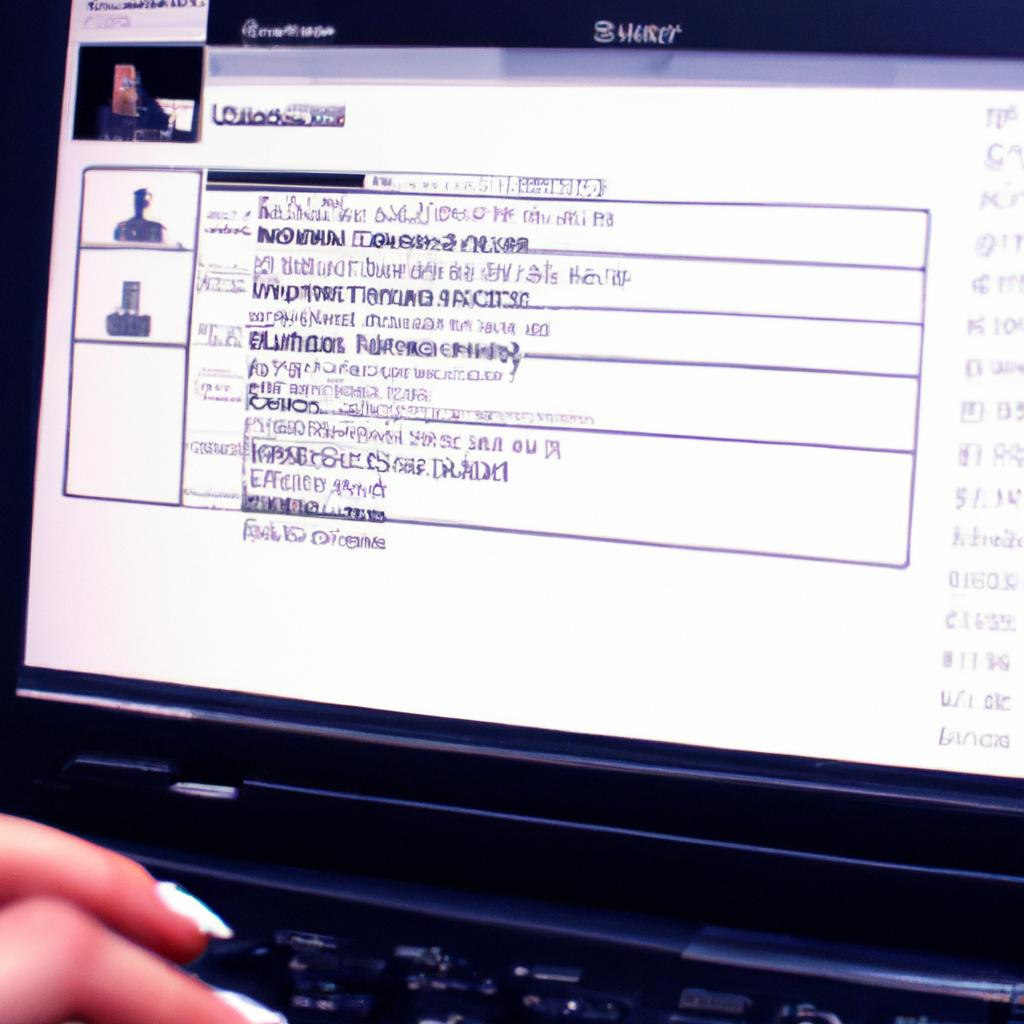Web forms are an essential component of HTML5 web design and development, allowing users to interact with websites by submitting data or making selections. These forms serve as a crucial means for collecting information from users in a structured manner, enabling businesses and organizations to gather valuable insights, process orders, and facilitate communication. For instance, imagine a hypothetical scenario where an online retailer aims to enhance its customer experience by implementing an intuitive web form that enables customers to provide feedback on their recent purchases. In this article, we will explore the significance of web forms in HTML5 web design and development, discussing their key features, best practices, and potential challenges.
One important aspect of effective web form design is its ability to ensure user-friendly experiences through various interactive elements. By incorporating input fields, checkboxes, radio buttons, dropdown menus, and other relevant components intelligently into the layout of a form, designers can create a seamless browsing experience for users. Additionally, validation techniques such as client-side scripting can be employed to detect errors or inconsistencies in user inputs in real-time before submission. This not only improves the accuracy of data collected but also reduces frustration for users who may otherwise have to correct mistakes after submitting the form. Furthermore, accessibility considerations should be taken into account when designing web forms to ensure that all users, including those with disabilities, can easily navigate and complete the form. This involves using proper labeling and instructions for each input field, providing alternative text for visual elements, and ensuring that the form is compatible with assistive technologies.
Another crucial aspect of web form design is optimizing them for mobile devices. With the increasing use of smartphones and tablets, it is essential to create forms that are responsive and user-friendly on smaller screens. This may involve adjusting the layout, font sizes, and input fields to ensure they are easily visible and clickable on mobile devices.
When designing web forms, it’s important to follow best practices to enhance usability. These include keeping the form concise by only asking for necessary information, organizing fields logically, using clear labels and instructions, providing helpful error messages when inputs are incorrect or missing, and offering a progress indicator to show users how far they are in completing the form.
However, there can be challenges in designing web forms as well. One common challenge is handling complex data formats or validation rules. For example, if a form requires users to enter their phone number in a specific format (such as (123) 456-7890), designers need to implement validation techniques to ensure that entered values match the required format.
Additionally, the security of web forms should also be considered. Forms that collect sensitive information like credit card details or personal data should use encryption protocols such as SSL/TLS to protect user data during transmission.
In conclusion, web forms play a significant role in HTML5 web design and development by enabling efficient data collection from users. By incorporating interactive elements, considering accessibility guidelines, optimizing for mobile devices, following best practices, and addressing potential challenges such as complex data formats or security concerns, designers can create effective forms that provide seamless user experiences while gathering valuable information for businesses and organizations.
The Importance of Web Forms in Modern Websites
Web forms play a crucial role in the design and development of modern websites. They serve as an important means of interaction between users and websites, allowing for data collection, user feedback, and various other functionalities. To illustrate their significance, let us consider a hypothetical scenario where a website lacks web forms.
Imagine visiting an e-commerce website that does not have any form to process orders or collect customer information. Without the ability to input shipping details or payment information through a web form, customers would be left frustrated and unable to complete their purchases. This example highlights how vital web forms are in facilitating seamless transactions and enhancing user experience on websites.
To further emphasize the importance of web forms, here is a bullet point list highlighting some key benefits they offer:
- Efficient data collection: Web forms enable organizations to gather valuable information from users efficiently.
- Enhanced user engagement: By incorporating interactive elements like dropdown menus or checkboxes, web forms can keep users engaged during their visit.
- Improved communication: Contact forms allow users to easily get in touch with website administrators or support teams.
- Personalization opportunities: With well-designed registration forms, websites can tailor content or services based on individual preferences.
Additionally, we can use a table to showcase different types of web forms commonly used across various domains:
| Form Type | Purpose | Example |
|---|---|---|
| Registration | User sign-up | Creating an account on social media platforms |
| Login | User authentication | Accessing personal email accounts |
| Contact | Communication | Sending inquiries or feedback |
| Order | Purchase processing | Buying products online |
In summary, it is evident that web forms are indispensable components of modern websites. Their absence could lead to frustrated users, incomplete transactions, and missed opportunities for data collection. In the subsequent section about “Common Types of Web Forms and Their Functions,” we will explore the different types of web forms in more detail, further highlighting their crucial roles in website design and development.
Common Types of Web Forms and Their Functions
Web forms play a vital role in facilitating effective communication and interaction between users and websites. Through the use of various input fields, checkboxes, dropdown menus, and buttons, web forms allow users to input data, make selections, and submit information for further processing. To illustrate this point, let’s consider an example scenario where a user wants to sign up for a newsletter on a website that offers cooking tips.
One important aspect of web forms is their ability to enhance user experience by providing convenience and efficiency. By incorporating well-designed forms into websites, developers can ensure that users have a seamless and intuitive experience when interacting with the site. This can be achieved through various means:
- Clear layout and organization: A well-structured form with logical grouping of related fields helps users quickly understand what information is required.
- Responsive design: Designing forms that adapt well to different screen sizes ensures usability across multiple devices such as smartphones or tablets.
- Validation feedback: Instant validation messages help users identify any errors or omissions they may have made before submitting the form.
- Error handling: Providing clear error messages along with suggestions on how to rectify mistakes improves the overall user experience.
To better highlight these points, let’s examine the following table showcasing the benefits of implementing user-friendly web forms:
| Benefits | Description |
|---|---|
| Increased conversion rates | Well-designed forms encourage users to complete them, leading to higher conversion rates. |
| Improved data accuracy | Validations within web forms minimize errors caused by incorrect inputs or missing mandatory fields. |
| Enhanced accessibility | Accessible designs cater to diverse needs by ensuring compatibility with assistive technologies. |
| Streamlined data collection process | Efficiently collecting necessary information reduces friction for both users and administrators alike. |
In summary, web forms serve as powerful tools that enable efficient data collection and interaction on websites. Through their ability to enhance user experience, they contribute significantly to the success of modern web design and development. With this understanding, we can now explore best practices for designing user-friendly web forms.
Transitioning smoothly into the subsequent section about “Best Practices for Designing User-Friendly Web Forms,” it is crucial to consider various factors that influence form usability and effectiveness. By adhering to these guidelines, developers can create forms that are intuitive, accessible, and cater to the needs of diverse users.
Best Practices for Designing User-Friendly Web Forms
Transitioning from the previous section, let’s explore some common types of web forms and delve into their functions. To illustrate this, consider a hypothetical scenario where a company is designing an e-commerce website for selling clothing online. One of the key components of this website would be a registration form that allows users to create accounts and make purchases.
Web forms come in various types, each serving a specific purpose. Some commonly used web forms include:
- Registration Forms: These forms collect user information like name, email address, and password to create user accounts on websites or applications.
- Contact Forms: Used for communication purposes, contact forms allow visitors to send messages or inquiries directly to website owners or administrators.
- Order Forms: Essential for e-commerce websites, order forms enable users to select products they wish to purchase and provide details such as quantity, size, color, and shipping address.
- Feedback Forms: Designed to gather feedback from users about their experience with a product or service, these forms help businesses improve their offerings based on customer insights.
To understand the significance of web forms further, imagine visiting an online clothing store without any way to register or place orders – it would certainly hinder your ability to engage with the site effectively! Now that we have explored different types of web forms and their functions in our hypothetical example above, let’s move on to best practices for designing user-friendly web forms.
- Simplify the form layout and minimize unnecessary fields
- Provide clear instructions and error messages for better usability
- Optimize form validation for real-time feedback
- Ensure compatibility across devices for seamless user experiences
Emotional Table:
| Type | Purpose | Example |
|---|---|---|
| Registration | Create user accounts | Sign up for newsletters |
| Contact | Communication | Send inquiries or messages |
| Order | E-commerce transactions | Purchase clothing online |
| Feedback | Gather user insights | Rate and review a product/service |
In summary, understanding the different types of web forms and their functions is crucial for effective website design. By incorporating registration, contact, order, and feedback forms into your website’s layout, you can enhance user engagement and streamline communication processes. Next, we will explore best practices for designing user-friendly web forms that cater to mobile devices.
With an understanding of common web form types in place, let’s now delve into optimizing these forms specifically for mobile devices.
How to Optimize Web Forms for Mobile Devices
Web Forms for Effective HTML5 Web Design and Development
Now, let’s delve into how to optimize web forms for mobile devices. To illustrate this point, consider a hypothetical scenario where an e-commerce website is experiencing high bounce rates on their checkout page when accessed through mobile devices. By optimizing their web form design for mobile users, they can aim to improve the overall user experience and increase conversion rates.
To optimize web forms for mobile devices, here are some key considerations:
- Simplify Form Layout: Mobile screens have limited real estate, so it’s crucial to minimize clutter and keep the layout clean and intuitive. Use single-column layouts whenever possible to ensure easy navigation and readability.
- Utilize Responsive Design: Implement responsive design techniques that allow your web form elements to adapt gracefully across different screen sizes and orientations. This ensures optimal usability without compromising functionality.
- Incorporate Auto-Complete Functionality: Make use of auto-complete features whenever applicable, as they help streamline the input process by suggesting or predicting information based on previously entered data.
- Leverage Touch-Friendly Controls: Opt for larger buttons and input fields that are easier to tap with fingers instead of relying solely on small clickable areas intended for cursor-based interaction.
To emphasize these points further, consider the following table showcasing the impact of optimized mobile web form design:
| High Bounce Rates (Non-Optimized) | Improved Conversion Rates (Optimized) | |
|---|---|---|
| User Engagement | Low | High |
| Completion Time | Longer | Shorter |
| Error Rate | Higher | Lower |
| Overall Satisfaction | Poor | Moderate to High |
By implementing these optimization strategies in web form development for mobile devices, websites can provide a more seamless user experience while reducing frustrations often associated with filling out forms on smaller screens.
In the subsequent section, we will explore how to enhance web forms with HTML5 features. By harnessing the power of HTML5, developers can further improve form interactivity and user engagement seamlessly.
Enhancing Web Forms with HTML5 Features
Building upon the principles of optimizing web forms, let us now explore how HTML5 features can further enhance user experience and interactivity. By leveraging these advanced capabilities, web designers and developers can take their creations to new heights, ensuring seamless compatibility across various devices.
The integration of HTML5 features enables web forms to deliver a more immersive and interactive user experience. For example, consider a case study where an e-commerce website aims to improve its checkout process for mobile users. By implementing HTML5’s geolocation API, the form can automatically detect the customer’s location, pre-filling address fields or suggesting nearby pickup points. This not only saves time but also reduces friction in completing the purchase.
To evoke an emotional response in the audience, here are some benefits that HTML5 brings to web forms:
- Streamlined data entry: With input types like date pickers and color selectors, users can effortlessly enter information without manually typing or selecting.
- Real-time validation: Through pattern matching and regular expressions, HTML5 provides instant feedback on whether inputted data meets specific criteria.
- Offline functionality: The local storage support offered by HTML5 allows web forms to temporarily store entered data even when there is no internet connection.
- Rich media integration: Utilizing audio and video elements within web forms enhances engagement by offering dynamic content options.
Additionally, incorporating multimedia elements such as images or videos into web forms not only captivates users but also assists them in making informed decisions. A well-designed table comparing product specifications or pricing plans can help users quickly evaluate options side by side – enabling them to make confident choices during the form submission process.
In summary, harnessing the power of HTML5 transforms traditional web forms into intuitive interfaces capable of engaging users across multiple devices seamlessly. The next section will delve deeper into streamlining data collection and validation with web forms, further elevating the user experience while ensuring data accuracy. So let’s explore how these advancements can optimize the process of capturing and validating user inputs.
[Transition sentence into subsequent section: Streamlining Data Collection and Validation with Web Forms]
By leveraging HTML5 features, web designers and developers can streamline the way data is collected and validated within web forms.
Streamlining Data Collection and Validation with Web Forms
In the previous section, we explored how web forms can be enhanced with various HTML5 features. Now, let’s delve further into the topic and understand how these enhancements contribute to effective web design and development.
Imagine a scenario where an e-commerce website is designing its registration form using HTML5 features. By incorporating input attributes like ‘required’ and ‘pattern’, the form can enforce mandatory fields and validate user inputs based on specific patterns, such as email addresses or phone numbers. This not only improves user experience by guiding them through the form but also ensures that accurate data is collected right from the start.
To better illustrate the advantages of utilizing HTML5 features in web forms, consider the following benefits:
- Improved usability: With HTML5’s built-in form validation capabilities, users are immediately alerted when they enter incorrect information. This real-time feedback allows for quick error correction and reduces frustration.
- Enhanced accessibility: The semantic structure provided by HTML5 elements like ‘fieldset’ and ‘legend’ helps assistive technologies navigate complex forms more effectively. It enables individuals with disabilities to easily interact with web forms without any barriers.
- Mobile-friendly design: HTML5 introduces new input types specifically designed for mobile devices, such as ‘date’, ‘time’, and ‘number’. These enable a seamless user experience across different platforms, optimizing performance and ensuring compatibility.
- Streamlined data collection: The introduction of new input elements like sliders (‘input type=”range”‘) or color pickers (‘input type=”color”‘) provides intuitive ways for users to input data accurately and efficiently.
Let’s take a closer look at some key HTML5 features commonly used in enhancing web forms:
| Feature | Description | Benefit |
|---|---|---|
| Placeholder text | Provides hints within form fields | Guides users during data entry |
| Autocomplete | Suggests previously entered values | Speeds up form filling process |
| Date picker | Allows users to select dates conveniently | Enhances user experience and reduces input errors |
| File upload | Enables uploading files directly from the browser | Simplifies file submission for users |
In conclusion, incorporating HTML5 features in web forms not only improves their functionality but also enhances the overall user experience. By leveraging these advancements, designers and developers can create more efficient and engaging forms that streamline data collection, ensure validation accuracy, and cater to a wide range of devices. So, let’s leverage the power of HTML5 to build effective web forms that elevate our websites’ usability and accessibility standards.